Finding the right business management software that fits your business needs can be a challenge. However, with Kompass, you don’t have to worry about that anymore. Just like one shoe doesn’t fit all, business management systems are not one-size-fits-all either. That’s why Kompass BMS has customizable features to meet the unique needs of your business.
At Kompass, we recognize the significance of customization in the surveying industry. Our software has been designed by surveyors for surveyors, and we understand that every business has unique requirements. To cater to this, we offer flexible project categories, labels, and selection options that can be easily modified to align with your business configurations. You also have the freedom to tailor your departments, and services as per your business needs, making it easier for your team to stay organized and on track. By making strategic decisions based on performance, you can ensure that your business is moving in the right direction.
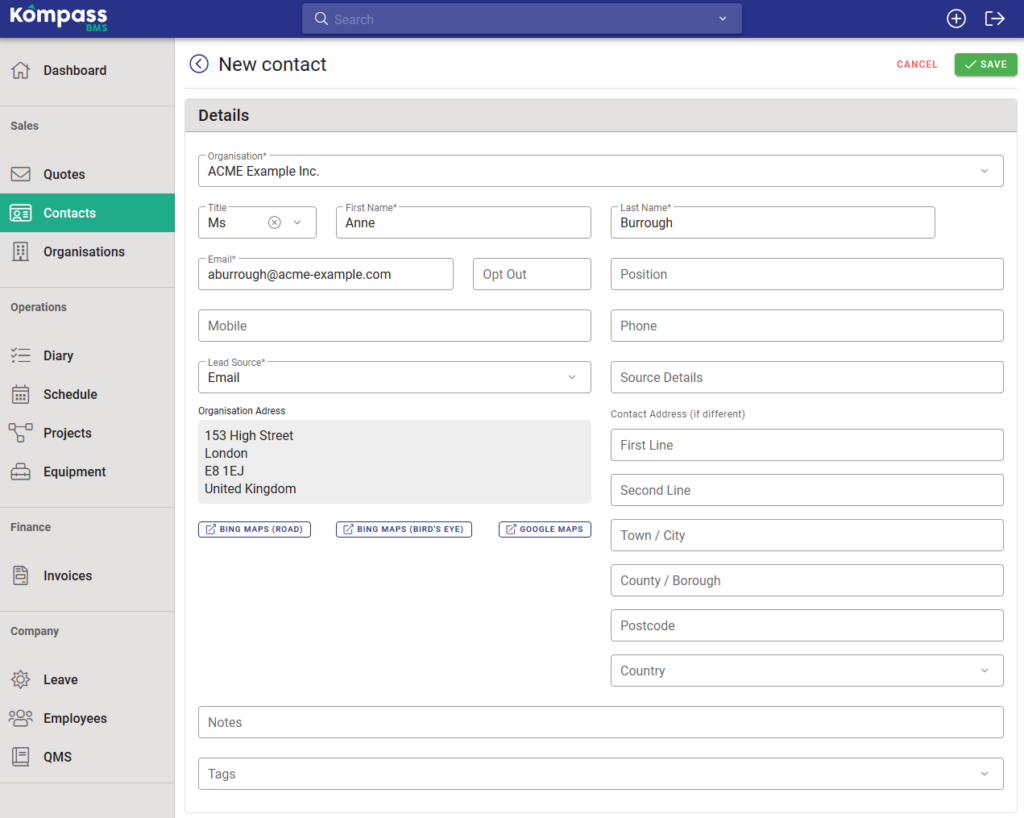
Creating and customizing labels is an essential feature ensuring that the terminology you are used to can be used. With Kompass, you can create and customize labels to replicate your current business processes. Kompass form field labels can be customised for example for different Kompass instances. It is likely that some fields have different titles in your version of Kompass, versus what is shown in these screenshots.
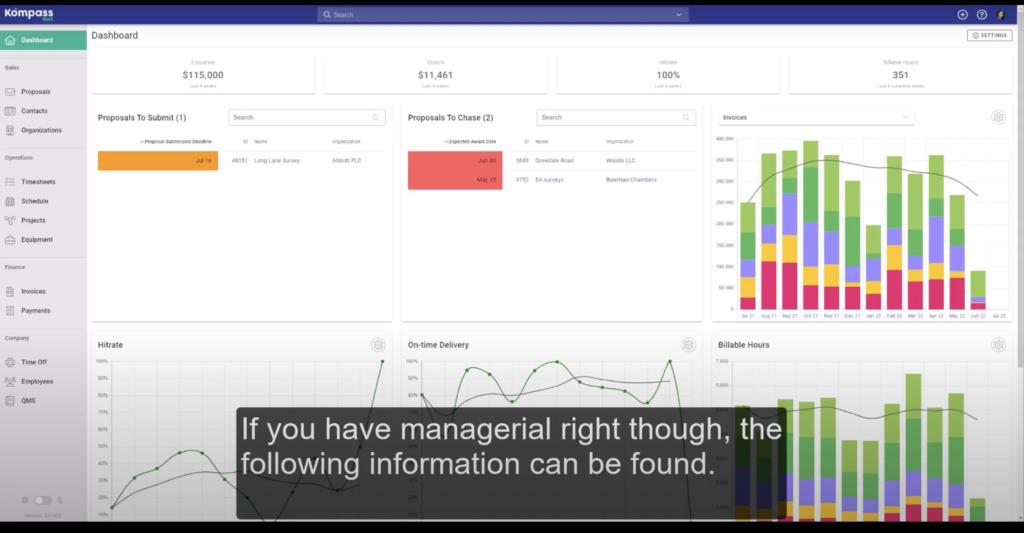
With Kompass, you can choose which features to display and which to hide per employee through a sophisticated permissions system. This feature streamlines your workflows and optimizes your productivity, making it easier for your team to work efficiently.
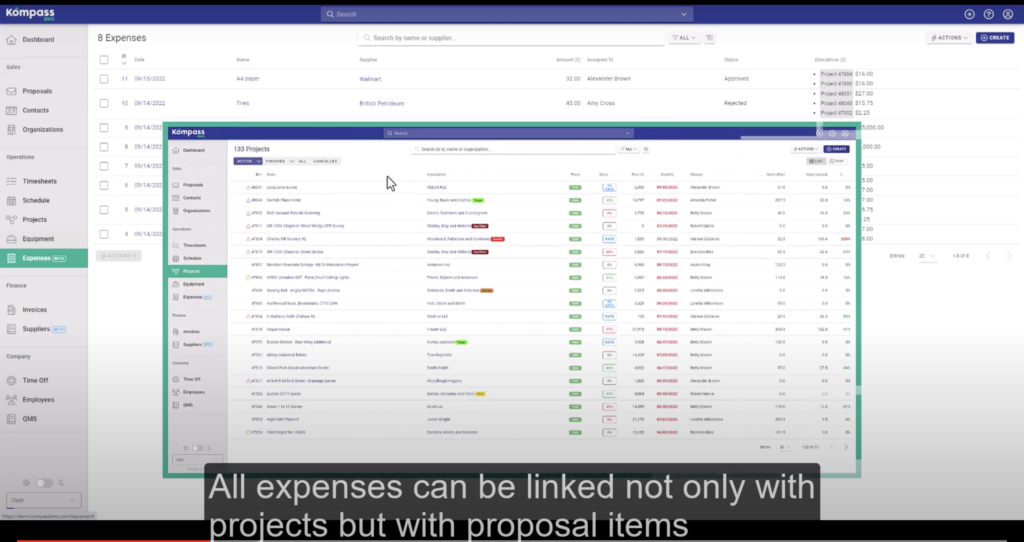
Kompass has been able to help many businesses meet their unique needs with our customizable features. Check out our case study on the need for expenses on the system to see how we helped a company make the expenses feature that worked best for them.
Feedback and Support
Kompass offers a feedback and support area where you can submit your requests for new features, and our team of experts will work to develop them, ensuring that the software meets the unique needs of your business. As Kompass grows, so does its abilities, all in-line with the customers’ needs.
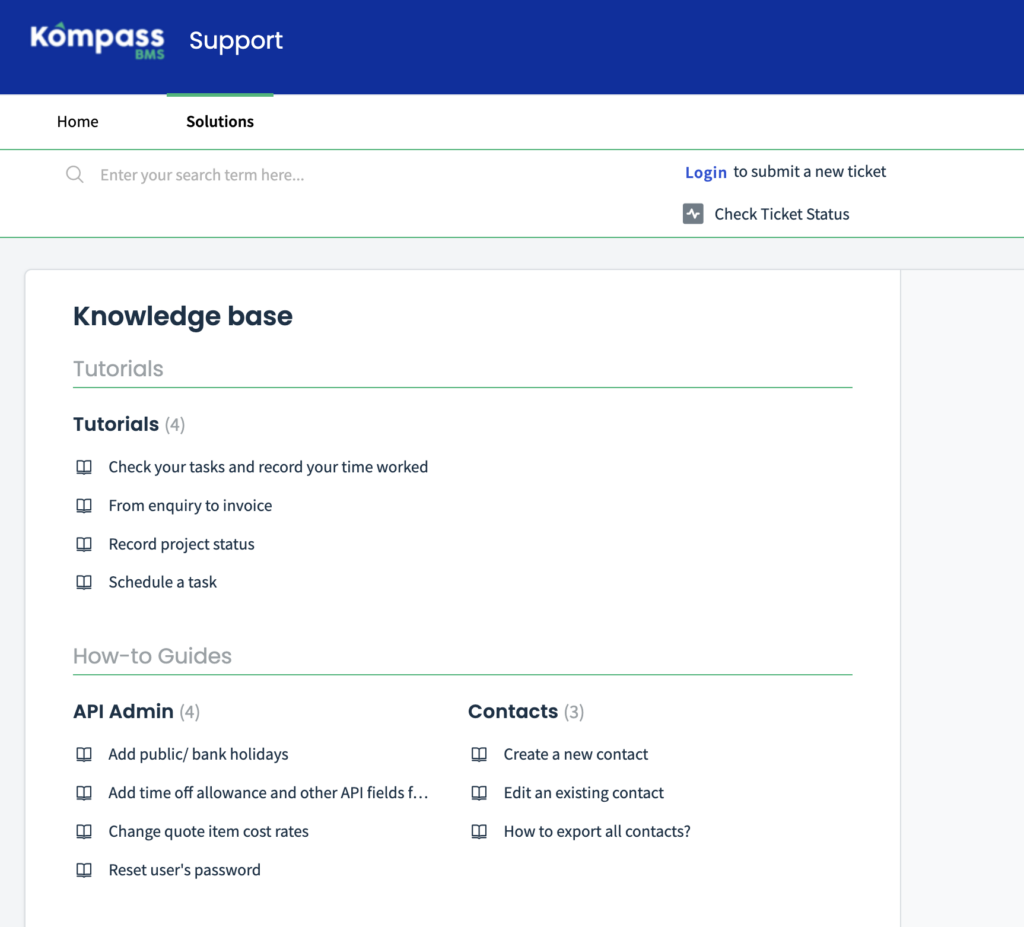
Our dedicated customer support team is always available to assist you during the onboarding process and beyond. We take pride in providing excellent customer support to ensure that your experience with Kompass is seamless.
Ready to see how Kompass’s customizable features can revolutionize your workflow?
Book a demo today to get started. We also have webinars for prospecting customers, which we’ll be running on LinkedIn, so keep an eye out for those.
Let’s take the first step towards optimizing your business processes with Kompass.


